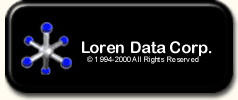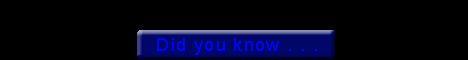|
|
|
|
COMMERCE BUSINESS DAILY ISSUE OF JUNE 9,1997 PSA#1862 Social Security Administration, Office of Acquisition and Grants, 1710 Gwynn Oak Avenue, Baltimore, Maryland 21207-0696 70 -- SOURCES SOUGHT FOR AUTOMATED PROCESS ENGINEERING SOFTWARE TOOLS DUE 062097 POC Marcia Friedman Katz Tel: 410-965-9477 The Social Security Administration (SSA) is seeking sources for automated process engineering software tools to improve its systems application development process. The goal is to implement an agency-wide integrated process and associated methodology, supported by an automated tool, that will increase systems development productivity and foster consistent development of high quality application software. All products and services must have been commercially available at the time this synopsis is published. Only technical literature and related information on currently available and marketed software that specifically addresses the agency needs described below should be provided. It is extremely important that technical and related information be cross referenced to the Agency needs described below. Price information is also required, as well as customer references. In addition, tool software must operate in and be compatible with a Windows NT 4.0 token-ring local area network and server environment, and run on Windows NT 4.0 and Windows 95 client workstations. SSA's standards are Microsoft Project, Office, Word, Excel, Powerpoint and Access, and Oracle's relational data base management system, with Dynacom and NS Elite being used for mainframe connectivity. Respondents will not be notified of the results of any evaluation made from the information submitted. Supportive elements of the software tools needed include: 1) Process management software to aid process managers in defining and deploying a library of ~best practices~ systems development life-cycles or project work breakdown structures that can be tailored to agency needs. Process management software must provide examples and active support for creation of deliverable products. It must reveal dependencies among activities within life-cycles and conveniently support developer tasks with how-to-do-it techniques and examples. The software must support documentation of assigned roles and responsibilities of personnel. It must furnish a metrics benchmark of industry standards and the ability to fine-tune process and product measures for estimating, tracking and improving development processes; 2) Project management software to support project managers in creating and communicating their own plan. The software must present an array of representative processes and support easy modification of the sequence and content of work activities. It must provide convenient project control through estimating and scheduling, and specific work tracking. The software must support the development of workflow models with links to annotations of status and work issues. It must afford work group communications serving personnel on multiple projects. The software must provide a bi-directional interface with Microsoft Project for project management and reporting; and, 3) Application development software to support application developers in planning and fulfilling project assignments. The software must enable the developer to plan/schedule work, refer to a library of technique descriptions and examples, execute assignments, produce deliverables based on outlined examples, communicate easily with other workgroup members for version update and control, and capture metrics. Responses must clearly illustrate how the software performs the following mandatory functions or that it has the needed qualities: 1) Support for the Capability Maturity Model (CMM) developed by the Software Engineering Institute (SEI) (e.g., indicate what CMM level the tool supports); 2) Supports multiple methodologies by providing templates for various systems/software development projects (e.g., mainframe development, client/server development, internet development, groupware development, commercial off-the-shelf (COTS) product evaluation/use, rapid application development); 3) User friendliness (e.g., heavy use of graphical user interface (GUI) concepts/techniques, use of pre-defined tables in drop down menus and list boxes); 4) Intuitive structure for determining the next step (e.g., use of wizard technology); 5) Sharing multiple versions of files and data among participants (e.g., version control and management); 6) Time accounting for individuals who work on multiple projects (e.g., project resource management and leveling); 7) Convenient in-house addition and modification of methodologies/templates (e.g., extensibility and customization without impact on future releases of the tool); 8) Convenient project plan creation and support to fulfill individual work breakdown structures (e.g., use of wizard technology to lead the project manager through the planning process); 9) Flexible project task estimation techniques (e.g., use of function points, risk assessment or other techniques to enable the project manager to estimate the scope and time needed to complete a project); 10) Tracking of shared resources among several projects (e.g., provide the ability to view resources and schedules across multiple projects); 11) Management and control of tool access and use (e.g., the ability to manage and control who has read access, write access, and read and write access privileges); 12) Provision for creating and changing passwords; 13) Linkage with external security systems (e.g., CA/Top Secret, McAfee); 14) User friendly importation and exportation of data files (e.g., support for different types of data formats and software products without user programming or significant manual intervention (i.e., delimited files, rich text format (RTF),Internet Hypertext Markup Language (HTML) files, Microsoft Project, MicrosoftWord, Microsoft Excel, Microsoft Exchange, IBM/Lotus cc:Mail, etc.)); 15) Minimal editing required for conversion of imported files (e.g., user can select from a drop down menu the type of format desired); 16) Enforcement of standards (e.g., automated reference to generally accepted industry standards and the ability for an organization to input and manage their own); 17) Direct launch of software development tools from methodology templates (e.g., the ability to launch an external software package (i.e., Visual Basic, PowerBuilder, etc.) directly from the tool at the appropriate place in the process without having to exit from the tool); and, 18) Training in the tool and technical support (e.g.,formal training, technical consulting, telephone help desk, problem resolution and tracking). Provide product pricing information on products and services including software maintenance, training, help desk support, onsite technical support, quantity discounts and enterprise licensing options, and copies of any GSA Schedules. Also include vendor background information (e.g., annual report,list of customers who have purchased the product(s), ~white papers~ indicating company direction, strategic views on systems development methodologies). Interested parties must response to this notice in writing within 15 calendar days from the date of this publication. Please refer to MFK-9702. THIS IS A REQUEST FOR PRODUCT INFORMATION ONLY. This is not a request for proposal (RFP). Information received will be used in SSA's assessment of capable sources. The Government does not intend to pay for information received. REQUESTS FOR COPIES OF A SOLICITATION WILL NOT BE HONORED OR ACKNOWLEDGED. (0155) Loren Data Corp. http://www.ld.com (SYN# 0316 19970609\70-0012.SOL) 70 - General Purpose ADP Equipment Software, Supplies and Support Eq. Index Page |
|