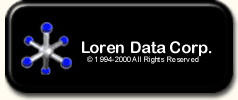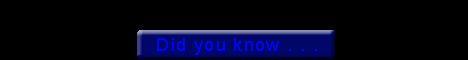|
|
|
|
COMMERCE BUSINESS DAILY ISSUE OF JULY 10,2000 PSA#2638 FISC, Norfolk Detachment, Philadelphia-Mechanicburg Site, 5450 Carlise Pike, Mechanicburg, PA 17055-0788 R -- MARKET RESEARCH FOR A SOFTWARE PRODUCT TO BE USED AS REUSE LIBRARY CAPABILITY. SOL N00104-00-Q-JS02 DUE 080700 POC John Sorola (717)605-4345 E-MAIL: click here to contact the contracting officer via, john_g_sorola@icpmech.navy.mil. Fleet Material Support Center is looking to conduct market research for a software product to be used as Reuse Library Capability. REUSE LIBRARY FEATURES The FMSO Reuse Library is a suite of applications (Lotus Notes databases) that runs on top of Lotus Notes and the IBM Domino Server, thus it can accessed via the desktop or the internet. It is an integrated set of collaboration and information management applications for soft assets in our organization, including databases, code, documents, remote files, web links, or any piece of information that can be re-used. The information is logically organized and presented in several views. It incorporates notification to inform individuals of new or updated information they are interested in, includes a customizable workflow process for submitting and approving assets, a method for tracking and reporting important events (e.g. approvals, deletions, modifications, checkouts), security features including selective internet publishing, and a collaboration forum. REUSE LIBRARY REQUIRED CAPABILITIES 1. Search Reuse databases. 2. Add/modify keywords. 3. Subscribe/unsubscribe self or other users to assets by title or keyword. 4. Automatic notification of asset modification or addition based on end user subscriptions. 5. View users' subscriptions. 6. Compose memo to asset mailing list. 7. Disable notifications in Asset Catalog and Submit Assets databases. 8. Submit new assets. 9. Notify users of status of submitted assets. 10. Either pre-assign reviewers to documents or assign reviewers when they are submitted. 11. Optionally allow submitters to edit approver list. 12. Specify parallel or serial workflow routing and default time interval. 13. Have option to automatically promote approved assets to Asset Catalog from workflow. 14. Publish files, remote files, URLs, and Notes databases. 15. Access published URLs and Notes databases . 16. Allow users to view published files without checking them out. 17. Edit/delete assets and published files. 18. Checkout published files and remote files. 19. Checkout multiple files. 20. Specify default Reuse database editors. 21. Hide Cost/Value data from all except Editors or Administrators. 22. Update Cost in CREATE log entries. 23. Specify units name and multiplier for Cost and Value. 24. Track asset Cost (based on FFS rate) and Value. 25. Options to always save prior versions, never save prior versions, or user selects when to save prior versions for modified assets. 26. Log use for an asset. 27. Track asset usage and events, e.g. deletions, modifications, checkouts. 28. Track usage by project. 29. Track if submitted via Notes or web. 30. Add Notations to logged events. 31. Disable logging. 32. Provide URL for web users to send mail to Reuse Managers. 33. Provide web database welcome page narrative. 34. Provide web links to other Reuse databases. 35. Disable NAB lookups on web (used when NAB is too large). 36. Use Status field to denote which assets can go on Internet. 37. Select templates and views to enable for each database. 38. Specify different available views via Notes and web. 39. Post, respond to, and view topics in a Discussion Database and from Asset Catalog. 40. Specify asset and database security. 41. Maintain a manager's notebook. 42. Identify Organizations responsible for assets. 43. Provide link from assets to responsible Organization information. 44. Re-version assets. 45. Reassign asset originators. 46. Implement all capabilities via web and Lotus Notes. 47. Complete documentation. Posted 07/06/00 (W-SN471945). (0188) Loren Data Corp. http://www.ld.com (SYN# 0061 20000710\R-0010.SOL) R - Professional, Administrative and Management Support Services Index Page |
|